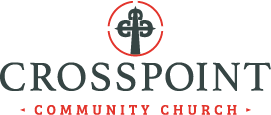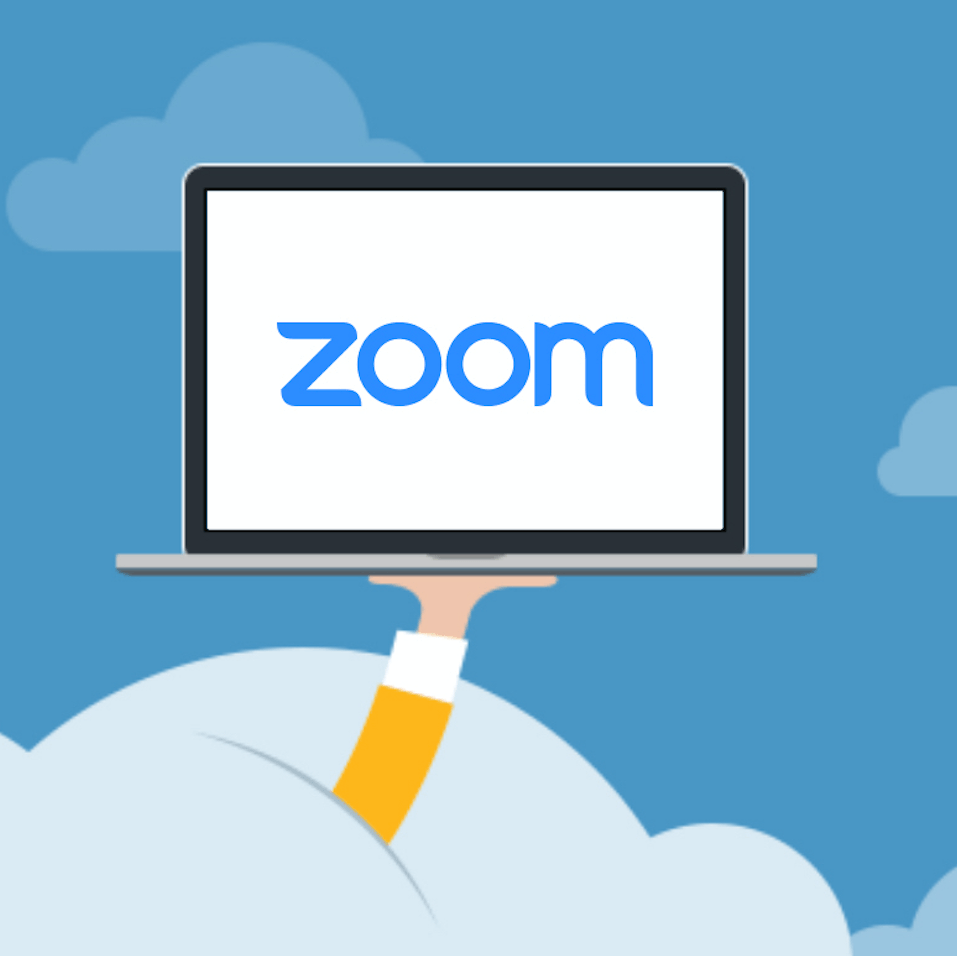How to set up Zoom for Community Groups
How to Zoom
1. Create a free account by going to
zoom.us (from a desktop) or downloading the Zoom app to your phone. There is no need for you to pay for the upgraded account; a basic profile will be enough. Zoom will send you an email to create your free account, follow the link.
2. Set up your personal account.
Help Center
Watch a one-minute video series on how to both join a call and record a meeting.
Leaders - How to host a call
If you are hosting a call, it is best to use a desktop computer, although you can also use the app on your phone.
From the Home dashboard, you can choose to schedule a meeting.
Fill out the following:
- Topic (ex. Lewis Community Group Meeting)
- Date and Time (Sundays, 1PM CST)
- Choose whether or not you want this to be a recurring meeting date/time
- Meeting ID: Generate Automatically
- Unless you have a reason for requiring a password, choose not to do so (this simplifies the sign-in process for your attendees)
- Video and Audio: Keep the default settings for these
Advanced Options:
- Deselect: Enable Waiting Room
- Select: Enable Join Before Host
- Select: Record the Meeting Automatically on the Local Computer
(If you deselect this option, you’ll need to manually record once the meeting begins - it’s easy to forget to do this manually, so we recommend recording it automatically unless you have a reason for not wanting to do so)
Once you schedule the meeting, you can return to your home dashboard and click on the "Meetings" button. You should see your Scheduled Meeting there. Click on it to highlight it in blue; details will then appear on the right side of the screen.
Click to Copy the Invitation.
The information copied to your clipboard is what you will send to your group to access the Zoom meeting at the scheduled time.
Attendees - How to join a call
The meeting host will send you a link or code to join their call. You can join the call on a smartphone or tablet, but it is easiest to join from a computer.
While on the call you can choose the option to use your audio and/or video to join the call or just listen in.